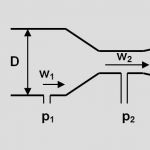 LCD monitors or Liquid Crystal Display monitors are replacing the old CRT or Cathode Ray Tube screens and are far superior in a vast majority of applications.
LCD monitors or Liquid Crystal Display monitors are replacing the old CRT or Cathode Ray Tube screens and are far superior in a vast majority of applications.
There are several advantages of LCD Monitors over the old CRT Displays. While LCD Monitors are compact and lightweight and consume less power approximately 20W whereas the CRT monitors are bulky and heavy consuming upto 150W. An LCD Monitor produces perfectly sharp images with perfect image geometry whereas in CRT the sharpness is limited and it tends to blur more at high brightness and with the aging of the tubes and suffers from geometric distortions.
LCD monitors have a consistent tonal scale and can display text with excellent contrast whereas the CRT monitors display strong bright areas which can cause other regions of the picture to dim and also has poor text contrast because of limited bandwidth.
LCD monitors do not normally flicker whereas a faint flicker can always be observed in a CRT monitor.
There are also some inherent disadvantages of LCD monitors over that of the CRT monitors. The contrast or the color changes with the viewing angle in a LCD monitor whereas in a CRT monitor it is always a consistent image irrespective of viewing angle. LCD monitors may cause motion blur and has a poor black on dark images. Whereas the CRT monitors usually portray motion well and also has good black contrast.
When viewing photos or videos on a LCD monitor it may appear flat and the peak brightness is limited by the back light. A CRT monitor displays movies/video/photos with a sparkle and life to images with very high peak brightness.
If LCD Monitor screens are damaged, it may develop stuck pixels whereas no such pixel based problems are present.
In LCD the natural interface would be digital e.g. DVI interface and the image can be sub-optimal with analog interface whereas CRT’s are naturally suited to analog interface.
On the basis of image-quality LCD monitor is best suited for technical/CAD applications and office uses such as large, detailed text-based but -non-critical color graphics while CRT still has the upper hand for high-end photography or art work and for television displays.
Unlike CRTs that are actively displaying the light through coated phosphors, an LCD actually takes white light and filters it to get the desired colors. To do this for each given pixel there are three sub pixels one for red, green and blue light. When the sub-pixel is off, the filter will block that particular color of light. When the sub-pixel is on, it will open the filter to let a desired amount of light through.
 Most people will tell you that the only way to walk out of a casino a Millionaire is to walk in a Billionaire, but the fact is this is not the truth. It is only the easiest way to do it.
Most people will tell you that the only way to walk out of a casino a Millionaire is to walk in a Billionaire, but the fact is this is not the truth. It is only the easiest way to do it. HDMI, or high definition multimedia interface, is a type of audio and video interface that is used for the transmission of uncompressed digital streams. Essentially, HDMI can be considered an alternative method to transmitting data streams, rather than making use of conventional methods such as coaxial cabling, VGA, or component video equipment.
HDMI, or high definition multimedia interface, is a type of audio and video interface that is used for the transmission of uncompressed digital streams. Essentially, HDMI can be considered an alternative method to transmitting data streams, rather than making use of conventional methods such as coaxial cabling, VGA, or component video equipment.